📌 How to get away with using ChatGPT to create content
🚀 Everyone needs help here and there and this guide will help you use the AI tool to write in your own voice
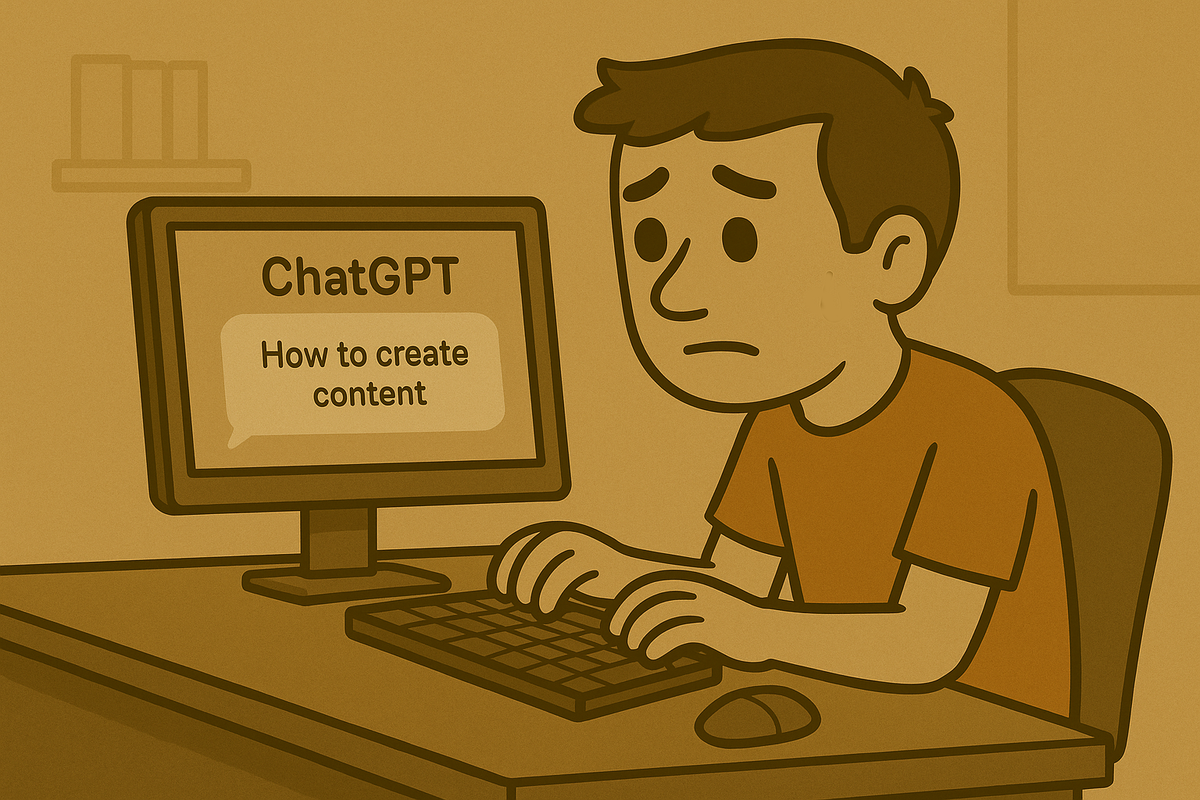
5️⃣ Use lots of emoji
✅ Nothing says “I created this myself” quite like using green checkmarks, red checkmarks, and a space rocket emoji in your writing. It’s so natural.
4️⃣ Ask AI to write content in your voice
🔥AI does a great job of altering the way it writes to match how you write things.
The Snark is a reader-supported publication. To receive new posts and support my work, consider becoming a free or paid subscriber.
3️⃣ Don’t try to alter the response
❌ Be careful not to try to change ChatGPT’s response because you might run the risk of changing the way it sounds.
2️⃣ Copy and paste the content directly into Word
📄 Do you already have content in a Word document you’re looking to bolster with AI? Just copy and paste your AI response directly into Word. Don’t worry about any differences in formatting changes or weird hidden characters. It will take too much time and nobody will notice.
1️⃣ Add a byline
🚨 If you add a byline of “By [your name]” at the top of your content, it will prove that you wrote it. Nobody will question it.
Summary
- Use emoji
- Ask GPT to write in your voice
- Keep the response in tact
- Directly copy and paste your content
- Say you wrote it
Would you also like me to write up a list of five things you shouldn’t do when using ChatGPT?
The Snark is a reader-supported publication. To receive new posts and support my work, consider becoming a free or paid subscriber.





